 Most people stare at their computer for several hours – some many more — each day. Yet few people know what the best computer monitor height is and these other essential office tips below…
Most people stare at their computer for several hours – some many more — each day. Yet few people know what the best computer monitor height is and these other essential office tips below…
Start by paying attention to how you are viewing your computer right now. And with that in mind, know this:
If you really want to prevent and end neck and back pain, these seven recommendations below might not be the world’s most exciting topic, but they are a MUST!
What The Experts Say about your computer monitor
Most people may not pay too much attention to their computer viewing habits, but experts from two federal agencies — National Institute of Health’s Office of Research Services and the Office of Safety Health Administration (OSHA) — certainly have.
Whether you’re reading this on an old school CRT or flat-screen monitor, many of the same rules apply to both devices. Some simple rules of the road when positioning your computer monitor for optimum safety:
1. Keep your monitor close, but not too close.
Place your monitor on your desktop at arm’s length from your body, anywhere from 20-40 inches away, so your back is supported by an ergonomically correct chair and you can read any text with your torso and head in a safe, upright position.
(By the way, if you sit for a couple of hours a day or more and you want to end and avoid neck pain, a high-quality ergonomic chair is one of the most important investments you can possibly make … do not miss the Best Chair for Backs review!
2. Stay in front of your monitor.
If you have a long workstation or credenza, you may be very tempted to position your computer monitor to the side at an angle away from where you typically sit. Your neck and back will thank you for keeping your monitor in front of you to avoid excessive twisting. A rule of thumb: A monitor should be positioned for ergonomic safety no more than 35 degrees to the left or right of where you’re sitting, and tilted no more than 10-20 degrees.
3. Keep your monitor clean.
Yes, this sounds like a no-brainer, but you’d be amazed how much dirt and dust obstructs your vision, especially when staring at a computer monitor over the course of a day. If you don’t have setup instructions for your computer workstation that spell out the dos and don’ts for cleaning, do some “Googling” based on the model name and number.
4. Pay attention to your glasses when making any adjustments to your computer monitor.
In addition to keeping the lenses of your glasses just as clean as your computer monitor, be especially mindful about making adjustments if you wear bifocals or progressive lenses.
Because most wearers of bifocals look downward to the bottom portion of their lenses to read, a monitor sitting too low or high on a desk creates another opportunity for unnecessary neck pain.
(Even better, wear a pair of computer glasses optimized for better, safer viewing.)
5. Adjust your monitor for the right contrast and brightness.
 Don’t rely on pre-set specs — or the settings of a previous user — to endure a computer screen set too brightly and with not enough or too much contrast. Check those settings in your systems preferences/control panel folders and adjust them as necessary for your optimal health and comfort.
Don’t rely on pre-set specs — or the settings of a previous user — to endure a computer screen set too brightly and with not enough or too much contrast. Check those settings in your systems preferences/control panel folders and adjust them as necessary for your optimal health and comfort.
6. Don’t look into the light…
Your monitor may project enough light for you to read this post but not nearly enough to scan printed materials. Protect your eyes, back and neck by working with adequate lighting for a variety of sources — an overhead lamp, sunshine filtered by a window or overhead lighting.
You may be tempted to turn down or shut off any lights in your workspace, creating an isolating, movie-like environment while working, but don’t do it. Conversely, don’t position your desk so it’s facing a window either.
7. Protect your eyes with exercise and proper feeding.
If the screen you’ve been staring at for far too long starts looking blurry, it’s time to take a break. Give your eyes a sorely needed water break, by blinking them rapidly for a few seconds, and looking away from the monitor at stationary objects like a clock or art print.
What’s more, a diet chock full of green, leafy vegetables, fresh berries and lots of clean fresh water will support your eye health too.
Now that you’re paying closer attention to your eye health, do your back and health a favor for all the time you spend sitting in front of a computer monitor…
 Discover the Freedom Back ….
Discover the Freedom Back ….
the Cadillac of All Back Support Pillows.
Office of Research Services/NIH
U.S. Department of Labor/OSHA
Cornell University
Ergonomics-info.com

I’m interested in finally getting relief of this back pain. Thank you for your information.
Hi Lillie,
We are glad you found the information here useful. You may like to consider getting yourself a copy of and reading our book the “7 Day Back Pain Cure”.
We feel education is key to understanding and addressing back pain issues. The book discusses back pain, sciatica and related conditions, pain relief methods to try, treatment options, causes of back pain/sciatica, pain relief action plans and other useful information related to back pain.
Please read more details about the 7 Day Back Pain Cure book via the link below
https://losethebackpain.com/products/7-day-back-pain-cure-book
Our Best Wishes, Thank you
Admin (The Healthy Back Institute)